
Did you hear the buzz? New networking and real-time conversation, invitation-only audio-chat iPhone app is creating a ‘noise’ on social media lately. It is called the Clubhouse! Silicon Valley entrepreneur, Paul Davison and, ex-Google employee, Rohan Seth of Alpha Exploration Co launched Clubhouse in April 2020. A month after, Clubhouse was valued at nearly $100 million. And in just 8 months (Jan 2021), the valuation reached $1 billion! Venture capitalists are scrambling to invest in this new app.
With its popularity, prominent figures including Oprah Winfrey, Elon Musk, and Drake have joined the Clubhouse. You’ll also find experts in different fields like eCommerce, business, real estate, sports, and even politicians, celebrities, and singers promoting their latest projects.
How does Clubhouse work?
Clubhouse is a networking and real-time conversation app. It requires you to use your real name so make sure your profile defines the value you bring to the conversation. Twitter and Instagram profile links are the only clickable links on your profile but you can post other links in the bio.
The Clubhouse does not support posts, pictures, videos, and direct messages. It is plainly audio. All you can see is just a profile picture and a voice.
Clubhouse rooms organize people into three groups that look like a virtual conference panel set-up. There is a host, moderators, and audience members. The host and moderators manage the flow of the conversation. They will decide who can speak and when someone is allowed to speak. Audience members can use the “raise your hand” function to join the panel on the virtual stage and talk.
Panel members can speak all they want, as many stand-up comedians do when performing impromptu shows on the app.
Why is Clubhouse so popular?
Many early users raved about how much they like it including Tesla CEO Elon Musk, Facebook’s Mark Zuckerberg, and the singer Drake. The Clubhouse has tremendously increased its popularity in a short span of time because of its audio-based format that made the users feel much more intimate, connected, and “live” compared to the other social media. People often chose to talk and listen rather than typing their messages.
Clubhouse requires your real name and identity. No aliases allowed. Attempting to change your name triggers a pop-up message. Once you’ve created your account, you can start searching and following users or clubs.
“Our goal was to build a social experience that felt more human — where instead of posting, you could gather with other people and talk,” Davidson and Seth said on their company’s blog. “Our north star was to create something where you could close the app at the end of the session feeling better than you did when you opened it, because you had deepened friendships, met new people, and learned,” they added.
Clubhouse’s 5,000 person-per-room limit was maxed-out during Elon Musk’s recent Clubhouse conversation with Robinhood CEO Vladimir Tenev about the Gamestop, and led to million-plus new Clubhouse downloads in the succeeding 10 days, according to Sensor Tower.
How Do I Get Invited to the Clubhouse?
It is currently invite-only. You need someone who is already in the Clubhouse to send you an invite for you to get in. The most involved people get to determine who joins the app. To get a Clubhouse invite, it is better to look for someone who is very active and influential there like Anna Davidson.
Anna Davidson has joined Clubhouse since last year and in just less than a year she has over a thousand followers already. She joined several rooms and has talked with different experts in various niches but mostly related to business, e-commerce, Amazon selling, and more.
So, if you want to join the Clubhouse, give Anna a heads-up by messaging her on her Instagram account, @theannadavidson and she’d be happy to let you in.
How do you find a room in Clubhouse?
Search rooms feature is not yet available, but will be a good addition. For now, you can search for keywords that people put in their bios to find a list of people in that specific field. Scrolling to the bottom of their profiles shows what groups they are in and you can join from there.
Can Android users use Clubhouse?
Unfortunately no. But Twitter Inc said on Tuesday it has rolled out Spaces, its Clubhouse-equivalent audio chat feature, to Android devices. The app is in beta testing for selected Android users, the company said in a tweet. Users can only join and talk in the chat rooms for now, but will soon be able to create their own.
How many people can be in a room?
Clubhouse allows a maximum of 5,000 people per Clubhouse room
How do you schedule a room in Clubhouse?
To schedule a room in Clubhouse, follow these steps:
- Open the Clubhouse app
- Tap on the calendar icon at the top of the screen.
- On the next screen, tap on the calendar icon with a plus sign on it.
- Then, you’ll see the New Event screen where you can schedule your event.
How long does it take to get a Clubhouse account?
For now, there is no specific timeframe for how long but some users waited for 6 months or less to enjoy full access to the app features. Clubhouse’s Android version is in the development stage, so if you have no luck with the iPhone version, maybe you’ll try looking for an invite on the Android version that will probably be released soon.
Are you automatically muted on Clubhouse?
It allows users to take part in various rooms. The Clubhouse Room’s host and moderators will decide whether to unmute or mute you. Audience members are muted by default and they won’t see an option to unmute themselves.
Is Clubhouse app safe?
Clubhouse says it is “deeply committed to data protection and user privacy”. But a spokesperson admits the app has “identified a few areas where we can further strengthen our data protection”
How do you talk in Clubhouse?
By default, audience members are muted. As you join a room, you can click “raise hand,” “request speaking,” or just go right ahead and unmute yourself.
How to delete a Clubhouse account?
To delete an account, users will need to directly contact Clubhouse and request that the service manually removes their account and data. … For example, Clubhouse says that an account will only be deleted if the request comes from an authenticated email address.
How do I get rid of Clubhouse invites?
To delete invitations:
- Go to Settings
- Workspace Settings
- User Directory.
Click the garbage can icon to delete the invite.
How to Monetize Clubhouse?
- Create brand partnerships.
- Creating sponsored rooms.
- Free club and paid club or membership.
- Speaking about what you’re doing on stage.
- Launch your product or service from clubhouse.
- Ask Me Anything (AMA) and charge via CashApp.
- Live notetaking in rooms – get hired by clubs to take notes.
How much does the Clubhouse app cost?
You can install Clubhouse for free as soon as you are using an iPhone. It does not run ads. The company plans to add a subscription model for creators in the future.
Bottomline
Due to Covid-19, people worldwide are under lockdown and have totally appreciated this app causing its increasing popularity and increased revenue.
If you are a public-figure, influencer, celebrity, or someone who wants to connect with a greater audience, this app is really for you.
The tremendous increase of social media apps users each day has just proved how people love to connect, engage, and reach out to one another despite the challenges and global crises that we are facing right now.
If you want to get into the Clubhouse, give Anna a heads-up by messaging her on her Instagram account, @theannadavidson and she’d be happy to let you in. For further questions, just write them in the comments sections and she’d love to answer them all.
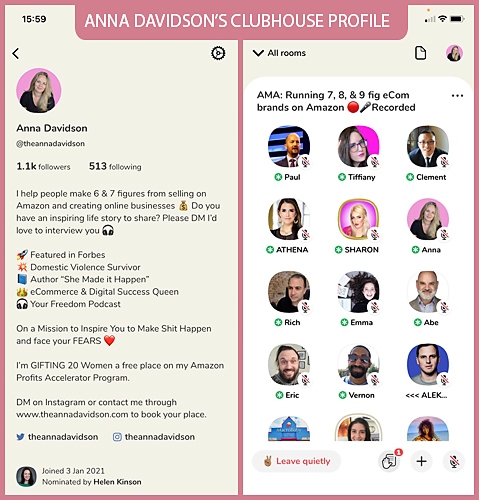
Leave a Reply