
With 2.7 billion active users as of the second quarter of 2020, Facebook is one of the most used & biggest social media platforms today. It is the place where people connect. Its services and features evolved from basic posting, messaging, and video calling to a more effective way to advertise, promote, and even buy and sell products and services. You can also hire people, create groups, pages, and more on Facebook.
Facebook also is a very good venue for inspiring, sharing and connecting with like-minded people. I have a Facebook group – Your Freedom Project. It is a community sharing and supporting each other to grow, realign from within, and to fulfill a life of self-discovery, self-care, and self-love. The group aim to be Financially Free, have Freedom in Love (with yourself and others), and a Mind that is free from any past experiences. #Love #Money #Mind. This is when Your Freedom Podcast was born and I have interviewed some Celebrities and some everyday folks who all have some inspiring stories to share so make sure you tune in! So I’m inviting you to Join the tribe now! See you there! 😉
Facebook also allows you to create buy and sell groups. Today, more than 450 million people join and visit buy and sell groups each month – from the local neighborhoods to different item collectors all over the world.
Because of the popularity of these Buy and Sell groups, Facebook has come up with a better idea to help people make more of these connections by introducing Marketplace, a convenient destination to discover, buy and sell items with people in your local neighborhood or places near you or even have something new shipped from stores. Facebook Marketplace helps you to find new things you’ll love, and find a new home for the things you’re ready to part with easily or offer your services and courses.
How to Access Facebook Marketplace?
Open your Facebook app and tap on the shop icon at the bottom of the Facebook app and start exploring. There you can:
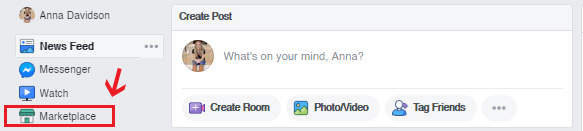
a. Discover/Search Items for Sale Near You
b. Buy your chosen items.
c. Sell Items in Just a Few Steps
d. Make Seller/Buyer Ratings
How to Search Items in Facebook Marketplace? (Buyer)
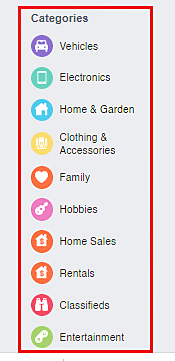
1. From your News Feed, click Marketplace.
2. You can click on the Categories at the top, for example: Sell Local Vehicles, Rentals More or you can type in the search bar the keyword of the item that you are looking for. You can include your preferred location so that items sold within or near that area will be filtered and will show up first on the search results.
3. Then scroll and select the items that you want.
By default, the Marketplace location is set to your current location. As a buyer, you can change it and access specific areas where you wanted to search an item to buy even if it’s away from you. You can specify the approximate distance (km radius) to narrow down your search to the nearest seller possible.
How to Sell on Facebook Marketplace?
As a Seller on Facebook Marketplace, you have to:
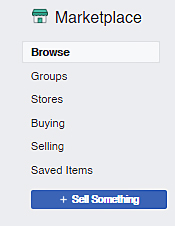
- Open Facebook App from your News Feed, click Marketplace.
- Click the + Sell Something button on the right, then click Item for Sale.
- Click + 10 Photos to upload a photo(s) of your item from your computer or mobile phone.
- Enter your item description. For Free items, you can enter 0 as the price.
- Click Next. Next will be grayed out if required info is missing so make sure you’ve entered the information that’s required.
- Select where you’d like your listing to be posted. You can post in several Buy and Sell groups where you’re a member of or if you want your post to appear only on Marketplace, click Clear.
- Click Publish to make your Marketplace listing live.
Once your post is live, it will be visible to the Facebook users who are trying to access your area.

Interested Buyer will contact you via the Messenger app and you’ll be notified once someone requests more info or details about your product.
Meet-up or shipping arrangements will also be discussed by you and the Buyer. You have to let your Buyer know how the payment collections are done or there are additional charges for shipping and meet-ups. The arrangement is only between the Seller and the Buyer. Facebook Marketplace is not involved in the shipping and payment collection process.
Seller Ratings
How to access my seller ratings?
Go to your commerce profile to check your ratings. But take note of these points:
• As a buyer, when you rate a seller on Marketplace, the rating is public and will be counted toward the rating of the seller on their commerce profile.
• You can view your seller ratings any time on your commerce profile. The ratings will only be visible to people on Facebook once you’ve received 5 ratings to provide a more fair view.
How do I get a seller rating?
There are a couple of ways to get a seller rating.
1. After the seller marks the item as sold and selects the buyer, the buyer will be notified to rate the seller.
2. The buyer can also rate a seller on the Messenger app. You’ll only see the Rate Seller option once you’ve bought their product or had a conversation with them.
To rate a seller:
1. Open the Messenger app.
2. Tap Search at the top.
3. Search for a person, phone number, or text.
4. Tap the person to open the conversation.
5. Tap Rate Seller.
6. Choose a star rating (1-5). You can also select reasons for your rating like communication, harassing messages) and share more details about your experience with the buyer or seller. Here’s what the star ratings mean:
- 1- very poor
- 2- poor
- 3- fair
- 4-good
- 5-excellent
Now you are ready to list your first product on Facebook Marketplace. Explore, earn, and have fun!
Leave a Reply